How to Mine Zcoin
Zcoin is one of the most secure cryptocurrencies to mine. It strongly emphasizes on anonymity and decentralized fair security. You can safely and successfully mine it with GPU Nvidia. The coin is ASIC resistant, so don’t bother investing in such machines. Here are the main aspects, which we recommend you pay attention to if you’re willing to be a fortunate miner. Keep on reading if you want to learn how to mine Zcoin the most profitable way. The basics include: …more
- Hardware equipment – graphic cards preferably Nvidia
- Software configuration, in order to mine profitably
- Zcoin compatible mining pools
There’s also an option for cloud mining, which we will discuss more in-depth later on in the article.
Why you should mine Zcoin?
The purpose of Zcoin’s team is to improve the privacy of Bitcoin’s protocol. For that reason, they follow three basic steps:
- “Mint” is a process of a coin found on the public ledger turning into a private coin – in this case turning Zcoins to Zerocoins, that have no transaction history.
- After “minting” the coin and waiting a 70-minute period, you can then “spend” the coin. The receiver of the private coin will not have any history of previous transactions. Sounds clever, right?
- Repeat – you can easily keep minting and spending as much as you want.
- Except security, the developers of Zcoin wanted to concentrate on the coin’s ability to be mined effectively even with a CPU card. This on the other hand makes it a very flexible currency.
In short, this means that Zcoin is a long-term, stable income cryptocurrency with a safe high reward. Feels like your perfect mining match, isn’t it? Keep on reading.
Best way to mine Zcoin
The best way to mine Zcoin is by using Nvidia GTX. All you need to do is get a rig, create a wallet, configure everything and run it. Speaking of Zcoin mining, there are three options. In case you own a mining farm and possess a lot of hashing power, solo mining is your best shot. Otherwise it might take a long time to receive any reward. Conversely, the most profitable option for you will be pool mining. It’s for people who don’t have enough hashing power. The third option is cloud mining, which we will discuss later on.
What you need to start mining Zcoin?
The most important aspect of XZC mining is the choice of hardware. Following that, you should think of your internet connection – it should be with low latency (fast and with no track problems), and unlimited traffic (you don’t want the internet provider to stop your connection while you’re transferring rewards). You should also create a wallet to manage all coins you possess. In summary, be mindful of:
- Mining hardware (Nvidia GTX)
- Reputable online connection – at least 1MB/s Bandwidth
- Power grid capacity, corresponding to your hardware
- A Zcoin appropriate wallet for your coins
What Else You Need to Consider?
One of the most important things to consider when mining for Zcoin (or any other coin) is the choice of a fan, which is supposed to cool your machines, so they can work properly. Have in mind that the Zcoin hardware are noisy as well. Here we have prepared a page suggesting solutions on problems you might have with the heat and noise – (Ventilation, noise and cooling decisions for your hardware).
When you’re choosing a XZC wallet, we recommend considering the official one. It supports a desktop version on Linux, Windows and Mac. Check the full configuration guide on the Github web page. We have summarized it here for you:
- Download the wallet from Zcoin.io
- Extract the Zip files contents in your desired location
- Run executable file zcoin-qt.exe
- You might have an antivirus warning, which you can create exception for;
- It will take some time to synchronize the first time you run it.
Best hardware to buy to mine Zcoin
As we’ve already mentioned, we believe that the most profitable way of mining Zcoin is by joining a pool. When choosing between CPU and GPU miners, you should note that the GPUs are way more convenient, the Nvidia in particular. Zcoin uses Lyra2z algorithm for mining, which is very energy-efficient.
When looking for the best GPU miner, you should consider the characteristics below:
- DEnergy-efficiency: for example, in countries such as Japan, Australia, Germany and Spain you pay about $.3/kWh, in Canada, US or Russia pay $.12kWh, but in France, UK or Brazil – $.18/kWh.
- Lower ROI: look for a lesser ROI period. Currently the best GPU have a ROI period of 200 days.
- Durability: designated mining cards can last much longer than the regular gaming ones.
- Mining Hashrate: search for a good mining speed in order to have more profits.
- Brand: check the sales service quality in your area and the warranty which is being provided.
- Resale Value: Nvidia card have better resale value when compared to the AMD ones.
As already noted, the Lyra2z algorithm works better with Nvidia Mining GPU. Let’s check the best choices on the market.
Recommended Zcoin Mining Hardware
Remember that for a GPU mining rig, you need to calculate the power consumption of all the graphic cards and the rest of the computer components (around 50W).
Having all that information in mind, you’ll be able to make the right choice, according to your XZC mining goals.
Setup and Configuration of Hardware and Software
-
-
Step 1: Connect your GPU
Nvidia GPUs are performing way better than AMD graphic cards for Lyra2z algorithm, but you can mine with both. You can mine with only 1 GPU, but if you build a Zcoin mining rig with more GPU`s, your profit will be better. The Nvidia graphic cards produce the best hash rate for this algorithm.
-
-
-
Step 2: Zcoin mining software
When you are ready with the hardware equipment, it’s time to choose the mining software. You can choice from:
- Cpuminer – for CPU mining
- Sgminer – for AMD GPU`s
- CCminer – for Nvidia GPU`s
-
-
-
Step 3: Register with a pool
The best and most recommended pools, mining Zcoin on Lyra2z are:
MiningPoolHub
.Server locations:..Reward system: PPLNSAverage fee: 0.9%Our choiceSuprnova
.Server locations:. .Reward system: PROPAverage fee: 1%Zpool
.Server locations:. .Reward system: PROPAverage fee: 2%Here are a several more options:
- Angry Pool
- Bsod.pw
- FairMine
- F2Pool
- Mint pond
Create an account with your username and worker details, including the pool’s address and port.
-
Step 4: Enter the wallet and the configuration of the software
You need a wallet to store your mined coins. Make sure you check them all out, so you can choose the best option for yourself – visit our page about wallets. The official Zcoin wallets are for:
- Windows
- Mac
- Linux
- Android
- iOS
To config your miner you need to edit the startup bat file and edit it according to your selected pool and miner.
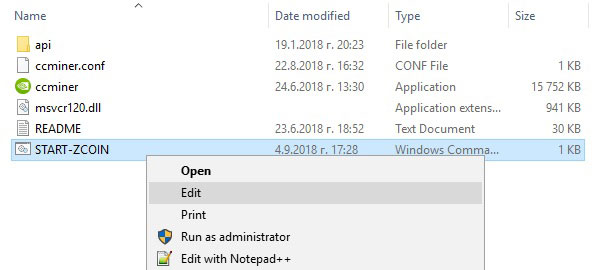
For cpuminer: (CPU) cpuminer.exe -a lyra2z -o stratum+tcp://POOLADDRESS:PORT -u username.worker -p password
For sgminer: (GPU-AMD) sgminer.exe -k lyra2z -o stratum+tcp://POOLADDRESS:PORT -u username.worker -p password
For ccminer (GPU-Nvidia) ccminer.exe -a lyra2z -o stratum+tcp://POOLADDRESS:PORT -u username.worker -p password –api-bind 0 –submit-stale
After pasting it there save the file as a “.bat” file in the same folder where you had extracted the miner binary earlier.
-
-
Step 5: Run the miner – once you’re done, run the bat file you just created. If your shares are marked as accepted, you’re on the right path. It should look like this:
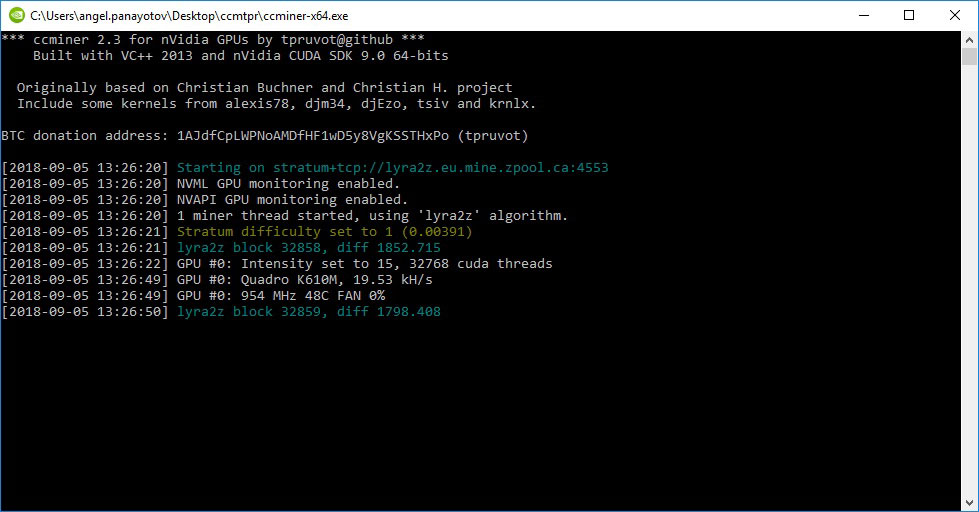
Step 6: Put the mining software on the auto startup
If you want to auto-start when Windows boots up, you should drop a shortcut in the XZC mining software .exe file in your system startup folder. The system startup folder in Windows 10 can be found when you go to: Start > Run and enter ‘shell:startup’.

After the hardware is up and running, you can think about the optimization. You can view our detailed guide in the hardware optimization section.
Zcoin cloud mining
Cloud mining Zcoi is the perfect alternative when you want to avoid buying the equipment or dealing with energy consumption and machines. What you need to do is just sign a contract with a middleman, who’s going to do all the mining for you. We’ve listed some of the advantages of XZC cloud mining below:
- You have to sign a contract in most cases – don’t worry, you can cancel it any time and in return get your remaining funds, without having to pay a cancelation fee,
- Fast delivery – get a lot of hashing power, shortly.
- Mine, using your favorite pool – it’s up to you how and when you want to get the mining power and which pool to mine with.
- Real-time statistics – you’re able to monitor your workers and how they perform.
- Valid shares only – you don’t have to pay for not functioning rigs or invalid shares.
One of the recommended providers is Nice Hash. If you’re interested to know more about cloud mining, please check our Cloud mining web site: (Cloud Mining).
Zcoin Mining Calculator
The ZCoin (XZC) Mining Calculator works on the simple principle of taking all the mining hardware setup details and applying the XZC mining variables to get the final amount of mineable coins. You have to type in all the key parameters in the bars like hash rate, consumption, pool commission percentage, difficulty of the network, number of blocks rewarded and price of the coin. Once you click the calculate button the output will show you the profit per hour, day, week, month or a year.
Disclaimer: The result applies only for the moment of the calculation according to the current difficulty of the network and the actual price of the Zcoin. Your profit may be volatile as the coin price fluctuates.
FAQ
How long does it take to mine 1 XZC?
TDepends on your GPU card. For example, if using a Nvidia GTX 1070, it will take you about a month to mine 1 coin.
How many XZC you can mine in one day?
If following the example from the last question, it seems like about 0.03 coins per day.
What is the total supply of coins?
It’s a total supply of 21,4 million coins.
Can I mine by raspberry pi?
Always possible, but not recommended.
Is it legal?
We observe some exceptions such as in Algeria, Bolivia, Ecuador, Bangladesh, Nepal and Macedonia. There are also countries in which trading is legal, but you’re not allowed to use crypto-currency as a payment tool – Vietnam, Indonesia and Thailand.
Can I mine via my phone?
Most coins have a mobile wallet app, but having in mind the risk of overheating, it’s not really recommended.
Is it safe to mine?
Depends on the security and the privacy of the coin – for Zcoin, we could say it’s absolutely safe.
Which are the best countries to mine?
Those with low electric bills, such as Australia, Japan, Germany and Spain.
What’s the difference between Zcoin and Zcash?
Zcoin has its basis on the Zerocoin paper, while Zcash has its bases on the Zerocash paper. Both use the zero knowledge proofs but rely on different cryptography.
How to make my own pool?
Full information in the ReadMe.md file at https://github.com/UNOMP/unified-node-open-mining-portal
About Zcoin
Zcoin was launched in September 2016, marketed as a solution to problems with the bitcoin blockchain. It has a number of unique features such as anonymity and zero knowledge proofs. Designed to show the power of the ZeroCoin protocol, today it works as a separate blockchain with its own currency. The Zero-knowledge protocol is an instrument used to prove to another user that a given statement is true, without conveying any other information. It happens by making a zero-knowledge cryptographic statement when someone receive coins, with no other information identifying the sender, the receiver or the transactional history.
Zcoin Team
Zcoin was first developed by John Hopkins University professor M. D. Green, along with his students Ian Miers and Christina Garman. It was thought to be an extension of the Bitcoin protocol, adding true cryptographic anonymity to Bitcoin transactions.
Zcoin hashing algorithm
Zcoin used a temporary algorithm, named Lyra2z. It was chained to the Blake 256 (first round) and the Lyra2 (final round). It was designed to give advantage to GPUs, while being feasible for CPU mining. It is replaced by an MTP, which aims for an equal mining, without sacrificing the performance. The MTP went live in August 2017.
MTP consensus
MTP (Merkle Tree Proof-of-Work) is a mining algorithm that is highly secured, promoting equal computing. According to the Zcoin team, privacy is even more important than mining power and that’s why they focus on working on the Zcoin core’s security, before improving any other features. Basically, it’s a Proof-of-Work consensus prevented by frauds. It’s the first cryptocurrency to implement an MTP.
What’s a Zcoin fork?
A hard fork is basically a general update, generated wide community support. It is always recommended to update after a fork, so you can continue synchronizing with the blockchain and continue your profits. When updating your fork, you should also do the same with your wallet.
Sources:
https://bitcointalk.org/index.php?topic=1638450.0
https://github.com/zcoinofficial/zcoin


