How to Mine Ethereum Classic
Ethereum Classic is ranked in the top 10 attractive crypto coins. It can be mined with both GPU setups and ASIC miners, which makes this currency quite interesting to invest in. There are several key moments to pay attention to when you’re aiming to become a successful miner. Here you will find out all the knowledge to mine ETC like: …more
- Proper Mining Hardware
- Software Setup and Configuration
- Reputable Mining Pools to join
There is also an alternative option, which is called Cloud Mining. We will cover the essentials for it further down the article.
Why You Should Mine Ethereum Classic?
According to our mining calculator, Ethereum Classic (ETC) is one of the most tempting cryptocurrencies available to mine. The ETC network is not as loaded with transactions like Ethereum’s original one and most of the cryptocurrency exchanges are offering trading pairs with USD or EUR. The good news is that the Ethereum Classic community is firm on their goal to decentralize finances and push currencies into the future. Become part of it too. Learn how to mine it in a few simple steps.
What’s the Best Way to Mine the Ethereum Classic Coin?
We have pointed out how profitable and secure this coin can be, but how do you become a prosperous miner? As both GPU rigs and ASIC miners could be efficient, the choice is all up to you. Having in mind that ETC uses the Ethash algorithm, which is very memory intensive, makes graphics cards a bit more effective compared to ASIC miners.
Due to the increased difficulty of mining, we’ve observed that best way to be profitable is to mine ETC in a pool. Joining one will combine your computational power with that of other miners to solve blocks as a team. Numbers have always been powerful, haven’t they?
Let us explain a bit about what makes Ethereum Classic pool mining the best way to earn it. When a block is solved by a pool, the reward for it is distributed among the participants (miners) according to their contribution in the process. The payments can vary a lot, depending on the rewarding method adopted by the pool and its fees. Hence, we strongly recommend you go over all the fees, which might be applicable in your case to avoid any surprises.
What do You Need to Start Mining Ethereum Classic?
You might be wondering what you need to start mining Ethereum Classic, so let us go straight to the answer. In the first place, we should definitely note the must-have hardware. Choosing either ASIC or GPU, you would need to provide a power supply. The GPU rig also imposes the usage of a motherboard, which in turn combines all the cards into a single power unit.
Equally important is the reliable internet connection with unlimited traffic. In any case, be prepared that you need at least 500MB of traffic for each device per day. For the purview of efficient Ethereum Classic mining, you should be connected to the blockchain at all times.
Always consider your power consumption. What we mean here is that depending on the number of devices you’re about to use, you should plan ahead how you’re going to connect all of them to your power outlets and whether your grid can handle the draw.
Last but not least, you’ll need a crypto wallet. This is a software which is going to help you collect your mined coins and operate with them when broadcasting a transaction or exchanging on the crypto market.
In brief, all you’ll need is listed below:
- Mining hardware – GPU Rig or ASIC Miner
- Internet Connection with 1MB/s and preferably unlimited Traffic
- A Ethereum CLassic Wallet
- Enough Power Line Capacity for your Hardward
What Else to Consider Before Start Mining
- Low latency – let’s say you find a block, you need to be as fast as possible in stating it, if not, someone else can outrun you and win the reward instead.
- Electricity prices – depending on which country you live in, electricity for running the ETC mining gear could cost you quite a bit. In case, that the price is too high in your country, we recommend Ethereum Classic Cloud Mining which has its own section further down.
- Noise – imagine having 6 vacuum cleaners turned on at the same time in the same room. Would sound more like a jet trying to take off, if you ask us. That’s why it’s important to consider sound proofing.
- Heat – if you leave the oven open and run out of the kitchen you could potentially warm up the room. Now think of the heat if there is more than one open. The miners work non-stop, radiating a lot of heat and that can really change the temperature of the room. We recommend considering adequate ventilation of the space they occupy or even installing and air-conditioning system.
Dealing with noise and heat might sound like a creativity task for you, but we recommend it’s done properly. Don’t forget, that if you don’t provide the needed working conditions for the mining tech, it could end up costing you. You can relax however, as we are here to help. Our team of experts has prepared a dedicated troubleshooting page link.
Best choice of Ethereum Classic mining hardware to buy
We know that it can be frustrating to find the most suitable hardware. There are enough options on the market to make your head spin. That’s why, in the table below, we have published a comparison between the key parameters of different GPUs and ASICs that are suitable for mining the Ethereum Classic coin.
Remember that when assembling a Ethereum Classic mining rig, you need to calculate the power consumption of all graphic cards, motherboard and other computer components.
Setup Hardware and Software / Configuration
All right, you got the hardware that best fits your needs, now what? Time to install it! We have written a short guide in step by step format on how to set up your miners so that you don’t spend hours or even days on figuring out how to put everything together.
Configuration of ASIC Mner (Antminer E3)
-
01. Connect your ASIC Miner to Electricity and Internet.
Follow the three easy steps:
- Connect the Antminer with the power supply (every PCIe power socket is identical and does not have specific place)
- Plug the LAN cable into the LAN port of your device
- Plug he power cable from power supply with the electricity network

-
02. Choose an ETC Mining Pool
When you choose a mining pool, consider the pool fee and what the reward system is.
Here is a list with some well-known Ethereum Classic mining pools with their reward systems and pool fees:
etc.ethermine.org
.Server locations:. . .Reward system: PPLNSAverage fee: 1%etc.f2pool.com
.Server locations:.Reward system: PPSAverage fee: 4%etc.nanopool.org
.Server locations:. . . .Reward system: PPSNSAverage fee: 1%If you visit our page for mining pools, you will learn more about pools, reward systems and fees.
-
03. Find the IP Address
After you plug the internet cable your machine will automatically get an IP address from the network. In order to find the IP address, you need to access the DHCP server of your internet router or download the software IP Reporter from Bitmain’s web site. After unzipping the file, double click on the IP Reporter and you will see the following windows, then you must click the “START” button.
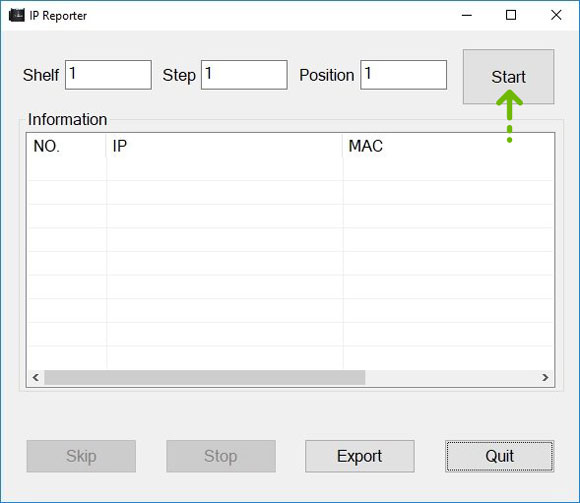
Once that is done, click and hold the button labeled “IP Reporter” on the ASIC device and if everything is fine, you will see pop-up on the computer with the IP address of the machine (remember that you should be in a local network).

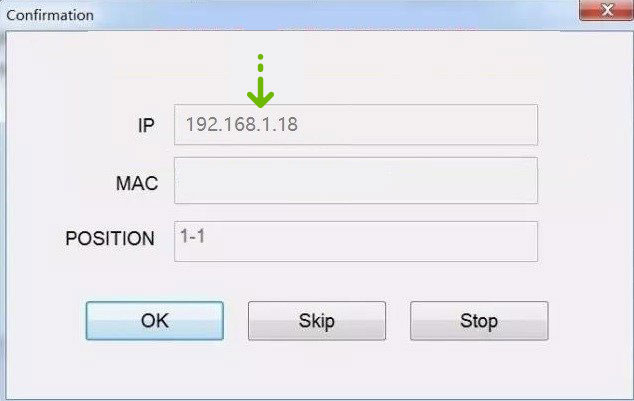
-
04. Login the Web Interface of the Miner
Enter the IP in your browser and dialog box will ask you for the username and password, which by default are both “root”.
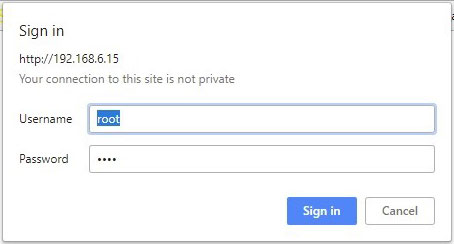
-
05. Enter the Ethereum Classic Mining Pool Information
Once you’ve successfully logged in, go to Miner Configuration/General Settings. You must set the mining pools and the name of workers. Fill in two or three servers for Ethereum Classic mining to be able to switch to another pool if the first one is not working.
Example:
Pool 1 – URL: stratum+tcp:// eu1-etc.ethermine.org:4444 – ethermine for Europe
Pool 2 – URL: stratum+tcp:// us1-etc.ethermine.org:4444 – ethermine for US East
Pool 3 – URL: stratum+tcp:// etc.f2pool.com:8118 – f2pool
When the Pool 1 connection fails, the miner automatically connects to Pool 2 or Pool 3. The user name is your Ethereum Classic wallet address followed by a “.” and worker name. For example: 0x740213a45F1c9Fe7C5FA36b23E62AB7bc902A42f.YourWorker01
You can leave the password field empty or random.
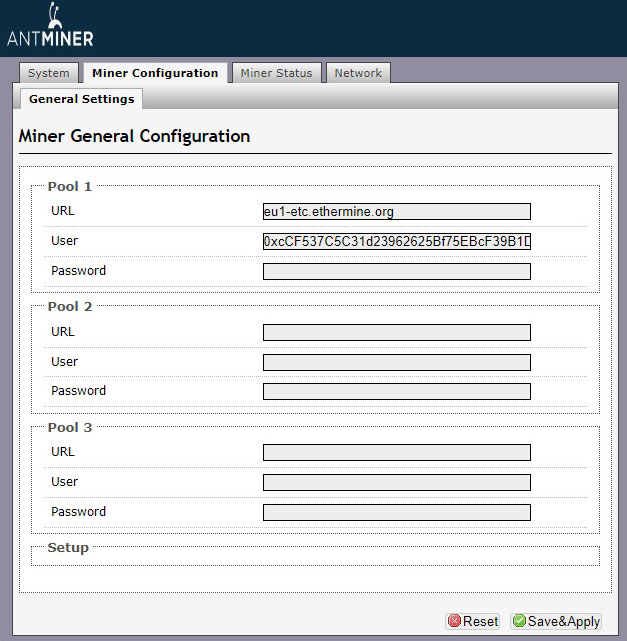
-
06. Click Save & Apply
After a few minutes, you can view in the section “Miner status” full details. If you see hash rate in “Summary”, your ASIC working properly.
Configuration of GPU Mining Rig
-
01. Choose an ETC Mining Software
You need to choose the right software. Here is a short list with the most popular options:
- Claymore`s miner – for Windows and Linux
- Ethminer – for Windows and Linux
- Phoenix miner – only for Windows
-
02. Choose a Mining Pool
As with configuring your Antminer, the pools are the same. We would recommend the Ethermine pool.
-
Before you Start Mining, you need a wallet.
There you will store your ETC coins and we give you again short list for it:
- Jaxx wallet – desktop wallet
- Exodus wallet – desktop wallet
- Trezor – hardware wallet
- Ledger – hardware wallet
When you’ve made your choice and downloaded the necessary software for mining Ethereum Classic, you need to configure it to work with the chosen mining pool and your wallet.
Here we will give you example of configuration string for Claymore miner. When you configurate the string, you need to enter the address of the pool (in green) and the wallet address (in red) into the start.bat file of your miner. It should look like this:
EthDcrMiner64.exe -epool eu1-etc.ethermine.org:4444 -ewal 0xd69af2a796a737a103f12d2f0bcc563a13900e6f -epsw x -eworker rig1
-
Save the File and run it.
After that, you are about to see something like that image. The black screen will show you information about all available GPUs and their current hash rate and temperature.
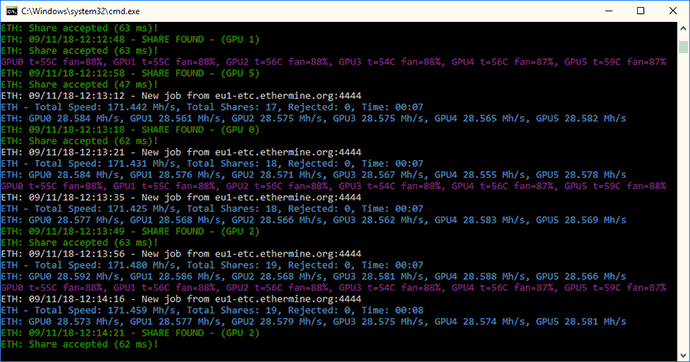
-
Put the ETC Mining Software on the Auto Startup
Drop a shortcut of the mining software .bat file in your system startup folder if you’d like to auto-start when Windows boots up.
You can find the system startup folder in Windows 10 by going to: Start > Run and entering ‘shell:startup’
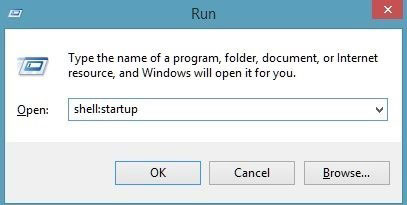
If your miner is running, you can view our hardware optimization section to help you maximize the performance of your hardware.
From now on all your income is sent directly to the wallet entered in the miner configuration.
We recommend you mine in large and popular Ethereum Classic mining pools, not to join small ones. The larger pool will give you a stable profit and frequent payouts. If you are interested in other ways to mine, you can get more information in our dedicated pages for solo mining or creating your own mining pool.
Note: Antminer E3 supports only Ethash algorithm and you can mine only Ethash based currencies. GPU mining rigs can be programmed to mine other algorithms and respectively more coins.
Ethereum Classic Cloud Mining
All right, maybe you are not into hardware and building your own computer. Maybe your budget can’t stretch as far as you would like to? Well, there is an option for that too. Cloud mining offers the opportunity to skip electricity issues and buying expensive equipment. In short, a provider maintains and operates the necessary hardware and rents it out to you, once you sign a contract.
We would like to recommend some of the best cloud mining providers for ETC – hashflare.io and genesis-mining.com. You can be paid in any cryptocurrency when you request a withdrawal. All you need to do is select your plan and sign a contract. If you would like some more details, please check the following article: (Ethereum Classic Cloud Mining)
Ethereum Classic Calculator
Is mining the Ethereum Classic coin worth it? Verify an estimation about your earnings, using our mining calculator. The expected cryptocurrency incomes are based on a statistical calculation, using the values entered and do not account for difficulty and exchange rate fluctuations.
You’re able to mark a time frame such as hourly, daily, weekly, monthly and annually revenue estimation. Once you see the numbers, you can determine what will be your estimated profitability in the future.
Disclaimer: The result from the ETC mining calculator is based on current network difficulty and coin price. It only applies for now. Crypto data is dynamic and changes frequently.
FAQ
How long does it take to mine 1 ETC?
It depends on your hardware. You can easily check with the help of our Ethereum Classic mining calculator.
How to mine Ethereum Classic on mac?
You can use Ethminer for Mac OS
Is it worth it to mine Ethereum Classic?
You’re able to calculate it, using the mining calculator above.
What’s the profitability of mining Ethereum Classic?
You can easy check it out, using the mining calculator.
Is it legal to mine ETC?
It is legal in most of the countries.
About Ethereum Classic
Ethereum Classic is the continuation of the original Ethereum blockchain after the fork, which divided it to Ethereum (ETH) and Ethereum Classic (ETC) blockchains
It still offers the same features as ETH (creation and deployment of smart contract and Decentralized applications) and has all the same specifications (average block time, size and reward). The hashing algorithm used is called Ethash – a modified version of the Dagger-Hashimoto algorithm – and the consensus used is the standard Proof of Work. For more ETC information, visit our History of ETC.
Ethereum Classic Team
The team behind the Ethereum Classic contains software engineers and professionals, working on the core projects. There are many developers, advisors and experts working over the 4 projects – Classic Geth, Emerald Platform, SputnikVM and Sidechains. In short term, the team’s goal is to invent a machine-to-machine protocol, to implement and also help the 3rd party developers to build applications on their own. In long term, the team is fighting for better security and encryption, a decentralized web and coping with other blockchains.
Ethereum Classic Regulations
Basically, the Ethereum Classic mining is legal. We observe some exceptions such as Algeria, Bolivia, Ecuador, Bangladesh, Nepal and Macedonia. There are also countries in which trading is legal, but you’re not allowed to use the crypto-currency as a payment tool – Vietnam, Indonesia and Thailand. All the others impose some regulations in order to stimulate and profit the future digitalization of currencies.
Sources
https://ethereumclassic.github.io
https://ethereumproject.github.io



