How to Mine Zclassic
Zclassic (ZCL) is a hard fork of Zcash. Developed as an ASIC resistant coin, based on the Equihash protocol, it remained so until recently. Now that Bitmain has developed ASICs able to overcome the limitations set by the developers, they are the most profitable way of mining Zclassic. In this article, you will learn why and how to mine ZCL. You will also find a thorough setup guide to help you get your mining rig up and ready. In short, you will learn to: …more
- Choose the best hardware for the job
- How to setup and configure your mining devices and software
- On which pools you can mine for ZCL
If you would like to avoid configurations and making any hardware choices, there are cloud mining options available as well. We’ll cover the benefits, drawbacks and everything there is to know about how to mine Zclassic.
Why should you do it?
As with most cryptocurrency, the main reason for getting into Zclassic mining is making a profit. Depending on your starting capital, geo-location, knowledge and experience, this can be a daunting task. If you are not completely convinced, think of it this way – would you like to invest your money into a currency that has no boundaries, has decent liquidity and which you can exchange for many other alternatives with low taxes? If so, keep on reading.
Zclassic is based on the Equihash algorithm which is based on Proof of Work. While it has been ASIC resistant for a long time, recently there’s been a release of such machines, designed to mine ZCL using same hashing function. As can be expected, the difficulty in the network will eventually increase, however, you can currently still make a profit using GPUs. Either way you go, be that ASIC or GPU, you can use the hardware to mine different coins as well.
The best way to mine for Zclassic
Mining cryptocurrency is a highly competitive field. You will be looking for the most efficient ZCL mining hardware, an in this case, going for an ASIC would be your best option. The only miner that currently works with the Equihash algorithm is Bitmain’s Z9 Mini. As with any other ASIC miner, you will require an additional power supply which you can source on your own or you could order one from Bitmain. For the best results, we recommend joining a pool, as you’ll be able to receive frequent rewards and thus maximize your profit in the long run.
What do You Need to Start Mining Zclassic?
The basics to every mining operation begin with the choice of hardware. Considering we’ve already mentioned that the best way to mine ZCL is using an ASIC miner, we can safely state that you’ll also need to consider buying a power supply for it. Most of the time, it doesn’t come bundled with the device.
The next thing you’ll need to consider is sourcing a reliable internet connection, as you’ll need to be online 24/7 to mine and communicate with the blockchain. After all, if you’re not online, you’re not making money.
Last, but not least, you’ll have to create a wallet. There, you’ll manage access and transfers of coins. We recommend the official one, available here, for beginners.
In short:
- Zclassic Bitmain miner to start earning (GPU’s are still viable too)
- Reliable internet connection for 24/7 access to the blockchain
- A wallet to manage your coins – the official one is recommended for beginners
What Else You to Consider?
One of the key factors to also cover when mining for Zclassic, is the power capacity of your electrical grid. Whether you go for ASICs or GPUs, they have high power consumption. You should be aware of the total power draw and take it into consideration when connecting your devices. We also mentioned the internet connection. One additional benefit, in that regard, would be if you have low latency, as that would guarantee quickest delivery of a found block and could be the difference between winning or missing out on a block reward. Unlimited traffic is a plus, since one ZCL mining device goes through roughly 15GB of data per month. Some extra points to be aware of:
- Mining devices generate a lot of heat, you would need proper ventilation and cooling
- Lots of noise – if you’re planning to mine at home, be that your cellar or your attic, we recommend installing sound deadening panels
- You would need to regularly maintain the hardware, to maximize your hardware’s usability and performance
For further information please visit our detailed guide on how to setup your mining operation at home.
What hardware to buy?
As mentioned above, the only ASIC device on the market, which can make use of the Equihash protocol is the Z9 mini. If you decide to get yourself some of those puppies, please keep in mind that supply is yet to ramp up and delivery times might be slow. There’s another version of the miner expected in September 2018. That said, you should know that by the time you get your hands on one and set it up, there might have been some changes made to the coin you were aiming to mine.
Below you’ll find a table with the recommended hardware which you can use to best mine for ZCL. Keep in mind that the parameters shared, can also be used later on in our Zclassic mining calculator, to estimate your profits.
Recommend ZClassic Mining Hardware
*Honorable mention: The GTX 1080Ti – the top performer available on the market currently – 750 sol/s. Unfortunately, the high price and sometimes limited availability does not allow us to recommend it as our top pick.
For the time being, we suggest that you wait out and see how the developers will address the issue of ASICs being introduced. There has been some speculation of a hard fork in order to restore ASIC resistance. Considering the state of the market, the fact that Nvidia have introduced new GPUs, which have not yet been reviewed, and the uncertainty of Zclassic’s future, it might be best to only observe, for now.
Even so, in the upcoming paragraphs, we will familiarize you with the set-up process and the appropriate software needed for mining Zclassic.
Software and hardware setup and configuration
In the following section, we’ll go over the setup process in detail. Since our recommendation for mining Zclassic is using ASICs, we’ll first go over the steps that apply for both them and GPUs. Afterwards, we’ll explain the process in detail for each type of hardware.
As with most other coins, your best option for making a profit and quicker ROI will be joining a pool.
The recommended ones in this case are:
Suprnova
Server locations:
MiningPoolHub
Server locations:
MiningSpeed
Server locations:
-
Step1: Open the Suprnova website and select a Zclassic mining pool.
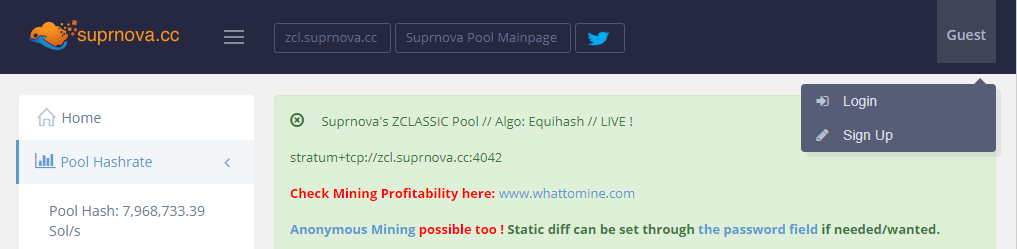
-
Step2: Register with your username and email address.

-
Step3: Login to your account.
Your Dashboard will come up – you can check your current hash rate, the status of your workers, account balance, pool information and more.
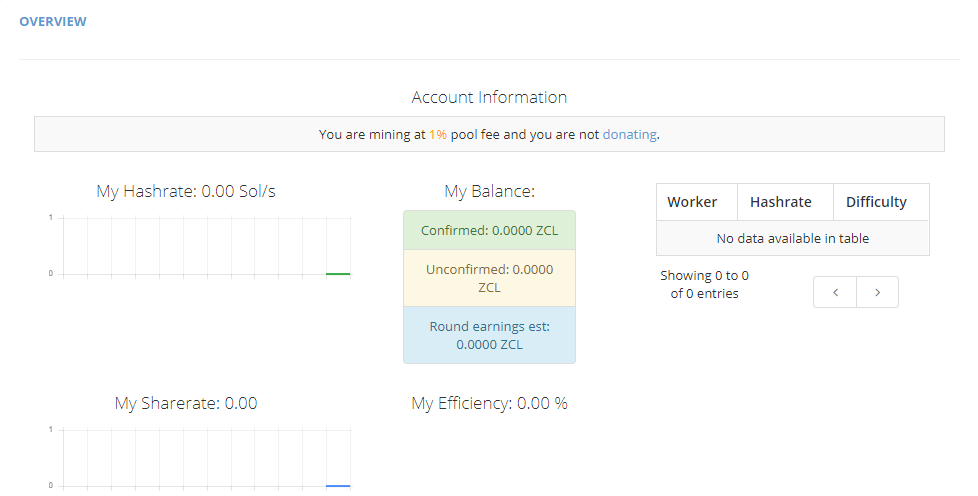
-
Step4: Monitor performance:
If you hover above the right corner of the page, where your username is, you can open the worker section and set up IDs for your different devices. This way, you can monitor their performance off site.

-
Step5: Setup your wallet.
Afterwards, you will need to setup wallet address where you will receive your payments from the pool. You can do that in the Settings section.
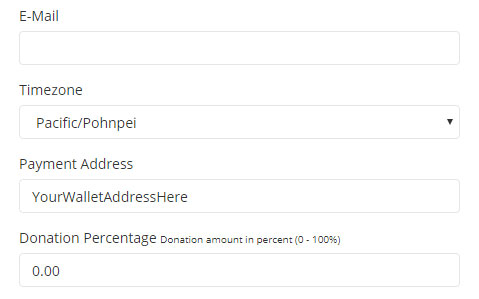
You can also set up an automatic payout threshold, instead of waiting for currency to build up and do that manually. Suprnova uses the PPLNS reward system. This system is used to prevent pool hopping and to be fair with long term miners. If you want to know more about reward systems, please visit our dedicated page. After all these steps, you can continue with the specifics.
ASICs configuration
To configure your ASIC, you need the IP address of the device. Usually, the router of your network automatically assigns one. If you are unable to log into your router and access the DHCP client list or you have too many devices to figure out which is which, you can use the official Bitmain IP reporter tool, found here (Have in mind that this software is specific to Bitmain miners). Connect your miner to the network and wait a couple of minutes for it to boot up and connect. Next – open the software and once it’s running, go to the ASIC in question and press the IP report button until you see a red-light blinking. You should now see the address on your PC.
Next, open your browser and copy over the IP. The default login credentials are – Username: root; Password: root If needed, check the manual for your specific hardware.
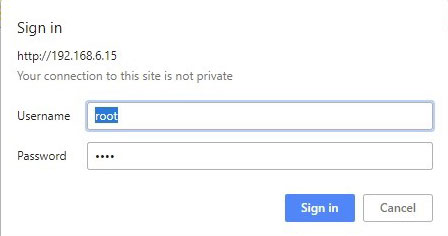
Once you are in the management software, you should enter the info:
URL (Pool Address): stratum+tcp://zcl.suprnova.cc:4042
Worker – Here you have two options:
– If you have registered on the website fill the field with username.worker name (myaccountname.antminer1). Workername should match what you have registered on the website, password too.
– If you haven’t registered and are mining anonymously:
Password: The password with which you registered the worker in your profile or if mining anonymously, you can leave it blank blank or 123?
The worker name is entirely your choice. It’s there to make identifying your rigs easier. Once you’re done with the above save the settings and the device will reboot. Once it’s back up, let it run for a few minutes and you can log back on and check that everything’s working. That’s all!
GPU configuration
In this section we’ll go over setting up your GPU mining rig for Zclassic using the same Suprnova pool.
Assuming you’ve gone ahead and purchased Nvidia cards as per our recommendation, you will need to download the EWBF Cuda Miner program from here. Download the zip file for the latest version and extract it somewhere on your PC.
Navigate to the folder and right click the file suprnova and select edit. You should see the following line: miner –server zec.suprnova.cc –user suprnova.1 –pass x –port 2142
- Replace zec.suprnova.cc with zcl.suprnova.cc
- Replace –user suprnova.1 with –user username.workername if you have registered on the website and with –user walletaddress.workername if you are going to mine anonymously
- Replace –pass x with the appropriate password for each worker
- Replace –port 2142 with –port 4042
Save and exit the file. You can now launch suprnova.bat
Cloud mining for Zclassic
Cloud mining is the best alternative for people who don’t want to deal with managing hardware, electricity bills or ventilation systems. The only requirement is that you have a wallet where you can store your mined coins and enough money to pay for the third party contract.
Here are the basic steps for choosing the best solution that suits your needs:
- Find a reputable cloud mining provider
- Decide on the desired algorithm
- Choose the amount of mining hash power
- Pick the duration of the contract
Depending on the provider and contract terms, you may have the option to control the allocation of the rented hash power towards coins of your choosing, depending on certain conditions or you would be buying mining power fixed towards a specific cryptocurrency. You can find out more in our cloud mining review section.
Some providers you can look into: Nicehash and Mining Rentals
Mining calculator
To get a rough estimate on your earnings, you can visit our dedicated Zclassic mining calculator. All you need to do is enter your hash rate, power consumption, electricity costs and pool fee percentage. After our calculator works its magic, you’ll get a result on what kind of sums you can expect for a certain period of time, taking into consideration current network difficulty and coin price.
Disclaimer: Please note that your profitability depends on network difficulty and coin price which can be volatile. The resulting output of the calculator is a very rough estimation of what you’re about to win and applies only for the current point in time.
FAQ
How do you mine Zclassic?
You can currently mine ZCL with a GPU mining rig and the appropriate AMD or Nvidia software. ASICs have also been developed, for example the Bitmain Z9 mini.
What is Zclassic mining algorithm?
ZCL uses a Proof of Work algorithm called Equihash.
Is mining Zclassic worth it?
As with any other cryptocurrency, it depends on various factors such as the market, electricity prices, technological innovation, speculation and others.
What’s the profitability of mining Zclassic?
You can easy check it out, using the Zclassic Mining Calculator.
Can I mine by my Phone?
Yes, there are mobile apps. Most probably it will harm your phone. We don’t recon.
Is it legal?
However, if you’re located in Macedonia, Algeria, Bolivia, Ecuador, Bangladesh or Nepal, you’re banned by the state from doing anything crypto related. In Vietnam, Indonesia and Thailand coins are not used as a form of payment, but tradable.
About Zclassic
Zclassic or ZCL is a hard fork of Zcash, launched in November 2016. It was founded by Rhett Creighton, who decided that in order for everyone to get an equal start, had to remove the 20% founders reward and slow start from Zcash’s original code. Thus, Zclassic was created without any pre-mine or passive income for the developers from the network’s growth.
Zclassic team
While ZCL was enjoying a steady up rise in the crypto market and adoption had been growing, there’s was a stir among the core development team and since early 2018, they hardforked to a new currency called Bitcoin Private. Zclassic has been left in the hands of the community and speculation for a new time on the rise has been ever growing.
According to a recent interview, BTCP’s Jacob Brutman announced that they’ll be giving away the source code for ZCL and repository on GitHub to Seth Nimbosa of ZCL CE. His team includes other members, which are so far known only as De7erv, Skellers and Vic. We’ll have to see where this development will take us in the future.
Sources:
https://bitcointalk.org/index.php?topic=1671982.0
https://github.com/z-classic/zclassic
https://whattomine.com/coins/167-zcl-equihash
https://www.miningrigrentals.com




