How to Mine ShieldCoin
What makes ShieldCoin (XHS) an exclusive mining choice is its innovative character. Its legendary fast transfers are assuring the secureness of this cryptocurrency project. Let’s go straight to the point – how to mine ShieldCoin? You have multiple choices, either you choose a GPU GTX set of graphic cards or simply an ASIC configuration. ASICs are for sure the best way to become a successful and profitable XSH miner. This article is going to show you all the crucial points you need to follow in order to gain a mining fortune. Here is a list of the basics we’re going to cover, so just follow our points and dive in! …more
- Simple tips on how to choose a mining hardware.
- The most up-to-date software configuration for GPU devices.
- How to pick the best mining pool option in a matter of a few clicks.
You can always use the cloud mining option if you don’t want to deal with all the hardware setup and configuration, but we’ll cover more on that later. Keep on scrolling.
Why you should mine ShieldCoin?
ShieldCoin is among the best performers on the market and is gaining power in the peer-to-peer network by connecting participants via applications. Their social media involvement is probably their greatest advantage, which is building a strong community by attracting lots of investors all the time.
Furthermore, we observe many XSH features, such as the Masternodes system, a Proof-of-Stake in development and also Quantum-resisting protocols. Its multi-functional hashing algorithm structure is what’s convincing users all over the worlds to mine the coin.
Reviewing the technical pros of ShieldCoin, we have to point out the releasing of a block each 45 seconds. The magnetizing digital chain of the XSH is decentralizing its data transfer. It is also safely creating addresses. If you’re wondering about the coin’s future, we say that long-lasting growth is certain, because of the high scalability. The future goal of the team is applying the proof-of-stake (PoS) usage. Mining a coin with no limits is without a doubt worth it.
Best way to mine ShieldCoin
We mentioned in the sections above the multi-functional algorithm of ShieldCoin, which is giving the users the opportunity to choose how to mine this treasure. Some of these hashing functions are best mined via AMD GPU graphic cards, for example is the X17 and the Lyra2rev2 algorithm. Anyway, the rest are ASIC-friendly, so it’s all up to you to pick the most reliable and profitable options, according to your mining expectations.
Are you aware of the way XSH mining pools work? Basically, these are groups of miners, who decided to share their hashing power in order to optimize their mining. Thus, they are mining a block faster and at the end, they are rewarded, depending on their contribution towards the process. You should definitely consider the advantage ShieldCoin mining pools give you – frequent and stable income in return of a pool fee (not always required).
What do You Need to Start Mining ShieldCoin ?
The key to the successful mining process is your hardware. Therefore, you should choose one carefully. In our step-by-step guide, we will show you some of the best hardware options and how to configure them in order to mine ShieldCoin successfully. No matter if you chose the ASIC miner or a GPU rig, you should always look for a higher performant, with low power consumption and of course – good resale value. Both devices require an external PSU cable, but if you choose the GPU option, then you should also think of a motherboard to control all your graphic cards in the mining process.
When speaking of Internet connection, it’s preferable to have unlimited traffic. Otherwise, you should know that each machine consumes about 500MB per day.
Always check your power capacity to avoid any issues with the electricity. Normally, you can connect one or two ASICs to a single power strip. It all depends on your choice of mining hardware and the electric grid of your location.
Additionally, you have to install a wallet software to maintain your coins. You would need it for both sending and receiving transactions or exchanging of coins. Check out our page on how to choose the perfect Wallet for yourself.
Let’s sum all of this up:
- The best ShieldCoin hardware option on the market – either a GTX AMD graphic card or an ASIC miner.
- A 24/7 internet access to the blockchain.
- Power draw calculation (always in relation to the location’s power grid).
- Optimal wallet choice to operate your assets with.
What Else You to Consider ?
ShieldCoin’s multi-algorithm technology allows you to pick between 5 hashing functions, so the hardware you’re going to use requires a lot of energy and electricity to be able to mine efficiently. This is causing the release of excessive heat and noise, which could be annoying and cause further issues, so you have to think of solutions to this. We have prepared a troubleshooting page, with helpful suggestions on how to deal with such problems.
Have you ever wondered if your location matters? Well, if your country already charges high electricity bills, then you should definitely consider whether you’ll be able to handle the bills that are about to come with the mining for XSH.
Furthermore, it’s strongly required to have an internet connection with low latency. Here’s a simple example why – if you and another miner manage to find a block at the same time, the latency is the factor on which depends who’s stating it first.
Best choice of ShieldCoin hardware
he coin supports 5 different algorithms – blake2s, Lyra2v2, x17, myriad-groestl and scrypt. The hardware capable of mining them could be either GPU or ASIC. CPUs are not recommended, because of the low performance rate.
Here are the best choices for each algorithm implemented:
Recommend ShieldCoin Mining Hardware
When using an AMD based GPU mining rig, we suggest mining either X17 or Lyra2rev2 algorithm. For AMD Graphics cards, use a multi-algorithm miner like Sgminer. It easily switches between algorithms and easily tests the performance.
Setup hardware and software / configuration
We are going to guide you through configuration examples of the ShieldCoin software for GPU miners by Nvidia and Antminer L3++ ASIC from Bitmain.
GPU Mining configuration
-
Step1: Download the mining software
Download the latest version of ccminer from the following link: https://github.com/nemosminer/ccminerAlexis78/releases
-
Step2: Unzip the archive to folder of your choice
-
Step3: Choose a mining pool
When you choose a pool, take under consideration the pool fee and what`s the rewarding system.
Here are few of the top Shield pool suggestions:
uMine
Server locations:. . .Reward system: PropAverage fee: 0.5%Our choiceBsod.pw
.Server locations:. . .Reward system: PropAverage fee: 0.9%Antminepool
.Server locations:. .Reward system: PropAverage fee: 0.9%If you want to know some more on pools, visit the webpage miningpools.com
-
Step3: Look for one of the RUN files and edit it with Notepad
Delete the existing configuration and copy/paste the following line:
ccminer-x64 -a blake2s -o stratum+tcp://xsh.umine.org:5766 -u YOURXSHWALLET -p c=XSH –cpu-priority=3 –intensity=30
Replace the XSHWALLET with your ShieldCoin wallet address.
-
Step4: Rename the file according to your choice and run it.
You should see something similar to:
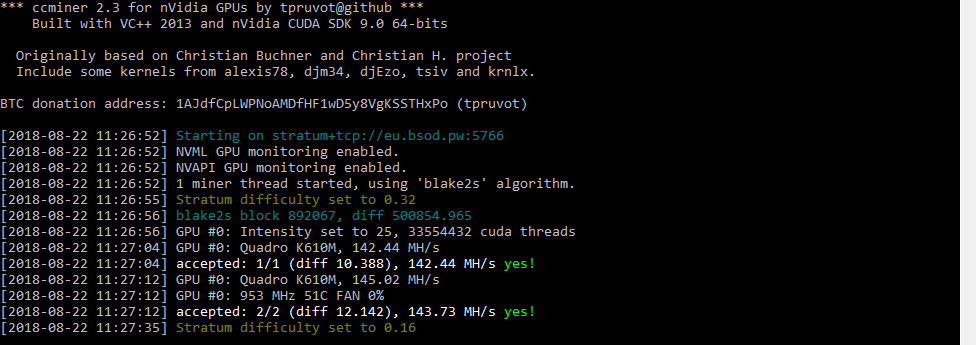
If you see accepted shares, then you are already mining.
ASIC Mining configuration
-
Step1: Connect your hardware to electricity and internet
Firstly, you need to connect the ASIC miner with its power supply. The connectors are the same, but make sure you insert every plug possible. You also need to connect the device to the Internet through a LAN cable. Then connect the power supply to the electricity and your miner should start running.
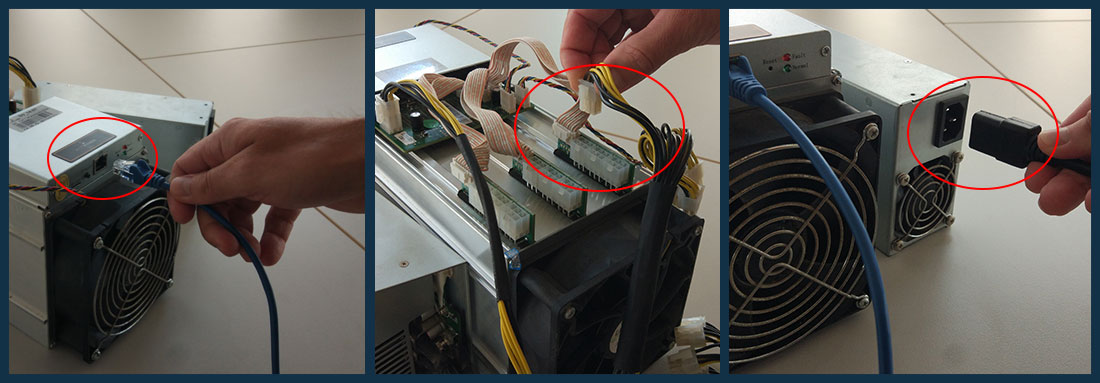
-
Step2: Choose a mining pool
When you choose a pool, take under consideration what the pool fee is and what reward system or payment method is used. Here is a list with the top 3 ShieldCoin mining pools:
You can visit our mining pools page to learn more about pools, fees and reward systems.
After selecting the pool you want to join, you can proceed to the next step – configuring your XSH miner. We will take the Umine ShieldCoin pool and Antminer L3++ for example.
Visit the official web site of the pool to obtain the URL address and other parameters required for the connection of your device.
-
Step3: Find the IP address
If you have access to your DHCP server, you can easily find the miner’s IP address in the clients table. You can identify it with the hostname “Antminer”.
If you don’t have access to your router another option is to download the IP software reporter from the device manufacturer. After unzipping the file, double click on the IP Reporter and you will see the following window, where you should click “START”.
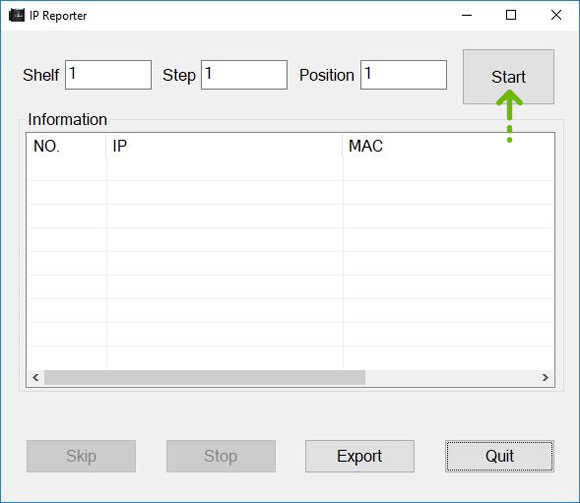
After that, click and hold the button marked “IP Reporter” on the ASIC device and if everything is fine, you will see a pop-up on the computer with the IP address of the machine.

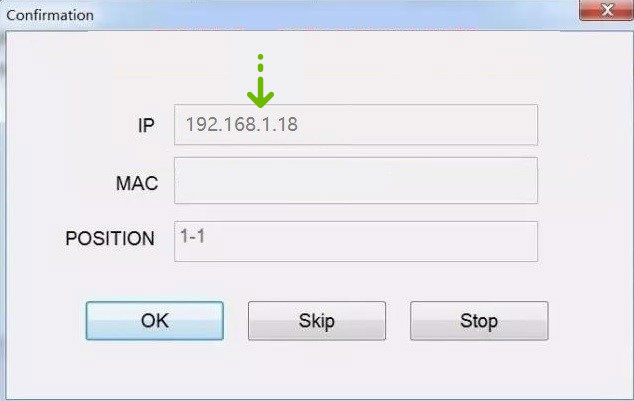
-
Step4: Login the Web interface of the Miner
After you know the IP address of the ASIC miner, the next step is to open your browser and enter the address in the URL field (in our case is 192.168.1.18). A dialog box is asking for username and password for login. By default, they are both “root”. Consult your user manual if needed.
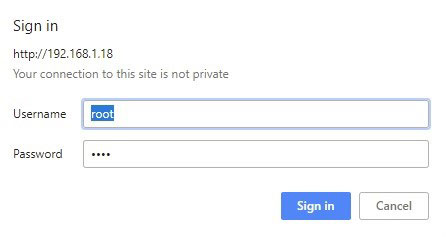
-
Step5: Enter the Mining pool information
After successful login, go to Miner Configuration/General Settings and enter the pool addresses from the mining pool website. You can fill all the three possible sections to use the failover function if one of the pools is not respond or stops working.
URL: must contain the pool url and port for the connection
Worker: must contain your ShieldCoin wallet address
Password: this field is used to specify the payout currency, which in our case is XSH
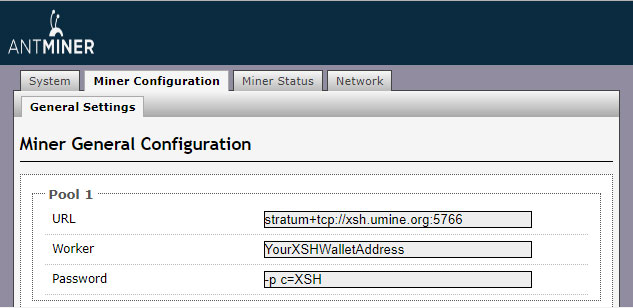
-
Step6: Click Save & Apply
After a few minutes, you can check the section “Miner status” for status information. If you see the hash rate in “Summary”, your ASIC is working properly.
ShieldCoin Cloud Mining
Cloud mining fits perfectly in a situation, where you are not really into XSH hardware setup and configuration. It’s a good option for those of you, who don’t want to deal with high electricity bills as well. You just use a third party to mine coins on your behalf.
Take your time and research thoroughly the best cloud mining providers, so you can consider all the pros and cons. We have provided you with a short list to help you when choosing:
Here are some suggestions for mining contractors, supporting most of the algorithms on the market:
- MiningRigRentals
- Nicehash
What to look for:
- Pick a reputable pool provider
- It is a good idea to have a clear focus on the algorithm
- Pick mining hash power
- Sign a contract
Check on MiningRigRentals and Nicehash for cloud servicing. For detailed information about cloud mining and the best providers in the business, visit our page, reviewing all that here.
ShieldCoin Calculator
Using calculators can help you stay in touch with the latest information about the coin’s status and profitability. We have made ours easy to use – you just need to enter the following information:
- The hashrate of your setup
- The power consumption of your hardware
- The pool’s fee
After the calculation is done, you will get a detailed overview of your possible earnings for an hour, day, week, month or a year.
Disclaimer: We would like to draw your attention to something important. The results from the calculators are always accurate only for the moment of estimation. The parameters vary a lot – the difficulty rate and the price are constantly changing, so stay alert.
FAQ
How long does it take to mine one ShieldCoin?
Use our ShieldCoin mining calculator to see that. It will show you the time needed, accurate for the moment you use it.
How much ShieldCoin can I mine in a day?
The calculator can help you find an answer to that. For example, with one GTX1070Ti you can get approximately 13 coins per day.
What’s special about ShieldCoin?
First thing are the Masternodes. Then comes the Quantum proof, which makes it secure.
Is ShieldCoin mining legal?
Great countries to mine cryptocurrencies, including SHIELD are Iceland, Canada, USA, Russia, African region and more. The regulations in Europe allow it as well. It’s not the best idea to start mining in China, though, as they have shut down crypto mining in the country.
Is ShieldCoin profitable?
Our calculator comes in handy again. You can estimate the XSH profitability with it. All info needed is hash rate, power consumption, electricity costs and the money spend (for cloud mining or hardware).
About ShieldCoin
TShieldCoin (XSH) is forked from the Verge Codebase. The team is aiming to establish the cryptocurrency as a leader in the privacy segment. It started as PoW (proof-of-work), now it’s a hybrid and combines both PoW and PoS(proof-of-stake) methods. The next goal for the future is for it to become 100% PoS.
ShieldCoin team
The team is rapidly growing. The core units are the development team (5 members) and the active community team. They aim to keep their anonymity, which unfortunately isn’t well accepted by investors. Nevertheless, after you enter their community, everything changes – it is still growing and unveiling its structure.
Sources:


