How to Mine Metaverse
Metaverse (ETP) is as impressive as its name. This coin provides digital assets and identities, which are trust-free, traceable and decentralized. To enter this enchanting ecosystem and take advantage of its identity ledgers, start mining Metaverse. To do so profitably, you should lay your hands on some ASIC machines. Boost your incomes by joining pool mining. All questions regarding how Metaverse can make you a successful crypto player, will be answered in this article.
To mine Metaverse you need:
-
- Choice of the best ETP mining hardware
- Proper choice of a Metaverse mining pool
- Software and hardware setup
Cloud Mining is optional, because of the Metaverse’s algorithm, but we’re going to elaborate on that in a separate section below.
Why You Should Mine Metaverse?
One of the main reasons to start mining Metaverse is its top feature – Blockchain-as-a-Service (BaaS). It breaks the proportional connection between decentralized blockchain and applications with the same character. This diversity is possible thanks to the oracle system. Metaverse’s platform introduces cryptocurrencies and digital assets through penetrating the Internet, which allows their applications to profit of virtually no cost. We can also add the oracles could, which can even be a human-controlled. If you’re willing to know some more on how to mine Metaverse, scroll down and have it all.
Best way to mine Metaverse
Metaverse will be yours faster, if you mine it in a pool. Miners within a pool combine their hash power to solve the blocks quicker, so the reward is split proportionally to their submitted shares. Well, yes, the hardware plays a main role here as well. We have done our research and the top hardware suggestions are waiting for you later on in the article. Now, let’s cover the basis – the best hardware for profitably mining Metaverse are ASIC (Application-specific integrated circuit) machines. So far, so good.
Now, you should know that there’s another great option for obtaining coins, and that is cloud mining. Keep on reading to find out more about it.
What you need to start mining Metaverse
Obviously, we must start with picking a hardware. Yes, it’s perhaps the most important thing when speaking of ETP mining requirements. Following that is choosing the best internet provider near you, because you won’t get far with slow and limited connection. You should also think of creating a wallet to get, send, store or trade your coins with.
Let’s summarize all you need to start mining Metaverse:
-
- Mining hardware – an ASIC is recommended
- Internet connection (stable 24/7, with at least 1MB/s up and down stream)
- Choice of an ETP wallet
What else you need to consider
The main thing here is the way you will mine – on your own or with others. Solo operations are not really recommended. This leads to slow incomes, which in most cases are based on luck. Your Metaverse mining choice is followed by the cooling and ventilation problems, caused by the hardware mining equipment. You’re going to experience not only the heat form the working machines, but also some noise, so be prepared and check out our helpful article for creative and useful solutions of such problems: Ventilation, cooling devices and noise solutions.
Let us remind you, that Metaverse is mineable with GPU cards as well, but compared to the mighty ASIC machines, they stand no chance to do profitable work. Next on the list is choosing a proper wallet. The options provided by Metaverse are mobile and desktop versions for each operating system (Mac/iOS; Windows/Android; Linux), a web wallet (light one) and third-party wallets (BitGo.cc and Cloud Wallet). You can download one of them from the official Metaverse website.
Not to forget – calculate how much electricity load your system can take. For example, Antminer E3 consumes 800W per unit!
If your aim is to become a successful ETP miner, then you should definitely keep reading the following sections.
Best hardware to buy for profitable Metaverse mining
The key parameters to look for are the hash rate and power consumption of the device. Your profitability depends mainly on the hardware performance and the electricity consumed.
Now, when it’s up to decide which hardware to buy, pay attention to these top performants:
Antminer E3 is the most efficient Metaverse miner on the market now and its most likely the best choice for mining the Ethash algorithm. Keep in mind that GPUs can’t beat the ASIC miner’s performance, but they have better resale value.
Remember that if you are assembling a Metaverse mining rig, you need to calculate the power consumption of all graphic cards, motherboard and other computer components.
Setup software and hardware / Configuration
Check out amazing full guide on how to setup your Metaverse miner.
ASIC Mining Configuration (Antminer E3)
-
-
01. Connect the cables and the device to the Internet and power line grid.
Follow the instructions:
-
- Link the miner with the power supply – every PCIe socket is identical
- Plug the LAN cable into the machine’s ethernet port
- The PSU needs to be connected to electricity network at last

-
-
-
-
02. Choose an ETP mining pool.
We’re about to provide you with some examples of mining pools, their reward system and fees:
Dodopool
.Server locations:. .Reward system: PROPAverage fee: 0.5%Fairpool
.Server locations:. .Reward system: PPLNSAverage fee: 1.0%2Miners
.Server locations:. .Reward system: PPLNSAverage fee: 1.0%If your aim is to know a bit more on mining pools, check our dedicated mining pools page.
-
-
-
03. Pool and wallet configuration
In order to mine via pool, you’ll need to configurate the parameters in your device software.
You need to find the IP address of your machine to access the configuration page.
The easiest way of finding the IP address is to scan the network with network scanning program or download the IP Reporter software from Bitmain Official Website.
Another possibility is to access the DHCP clients table of your Internet router.
If you downloaded IP Reported software from Bitmain, unzip it and click the start button:
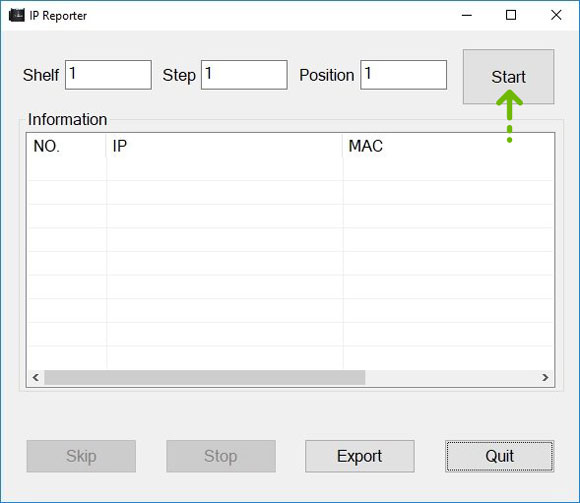
Then press and hold the reporter button located on the miner control board until the red-light blinks.

You’ll see a pop-up window with the IP address of your machine.
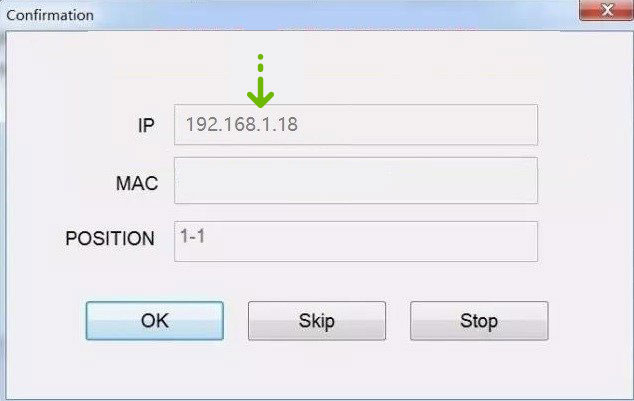
Now you got the right IP address and you are ready to proceed with the configuration. Open your favorite browser and enter the address you already found and then hit Enter. You will be prompted for login credentials which by default are both “root”
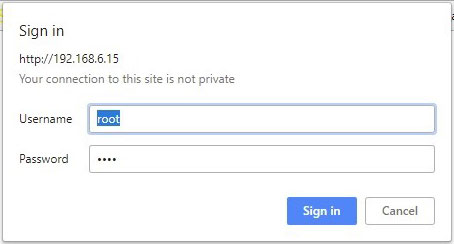
Go to Miner Configuration page and fill the pool and wallet details
You can fill all the three groups of mining pools to use the failover function which automatically connects you to another pool if the current one is not responding or down.
For our example we are going to use 2Miners Metaverse configuration:
URL: etp.2miners.com:9292
User: YourMetaverseWalletAddress
Password: Leave blank or random
A working configuration should look like this:
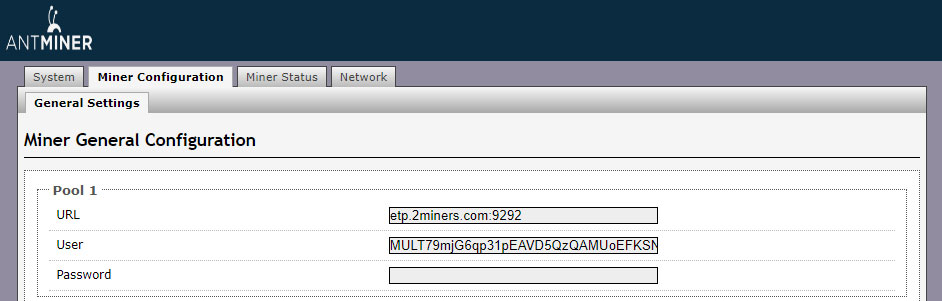
-
-
-
04. Click “Save and Apply” and wait a few minutes
You should see if the ASIC is running and what is the hash rate from the Miner Status page.
-
Configuration of GPU Mining Rig
-
-
01. Pick mining software depending on your GPU
You need to choose the right software for your mining hardware:
-
- Claymore miner – AMD + Nvidia available for Windows and Linux.
- Ethminer – AMD + Nvidia available for Windows and Linux
- Phoenix miner – only for Windows
-
-
-
-
02. Choose mining pool
You should now choose a mining pool. Pay attention to the pool’s fee. We’ve listed the top 3 Metaverse mining pools earlier in the ASIC configuration section.
-
-
-
03. Pool and wallet configuration of the miner
We will use Claymore’s Dual Ethereum GPU Miner and 2Miners mining pool for our configuration example.
Extract the archive to the folder of your choice. Locate the start.bat file and open it for editing. It should look like this:
EthDcrMiner64.exe -epool eu1-etc.ethermine.org:4444 -ewal 0xd69af2a796a737a103f12d2f0bcc563a13900e6f -epsw x -eworker rig1
You need to enter your wallet address and RIG_ID if you have multiple workers.
-
-
-
04. Double click the batch file to run the Metaverse miner.
You’re going to see something similar to the screenshot:
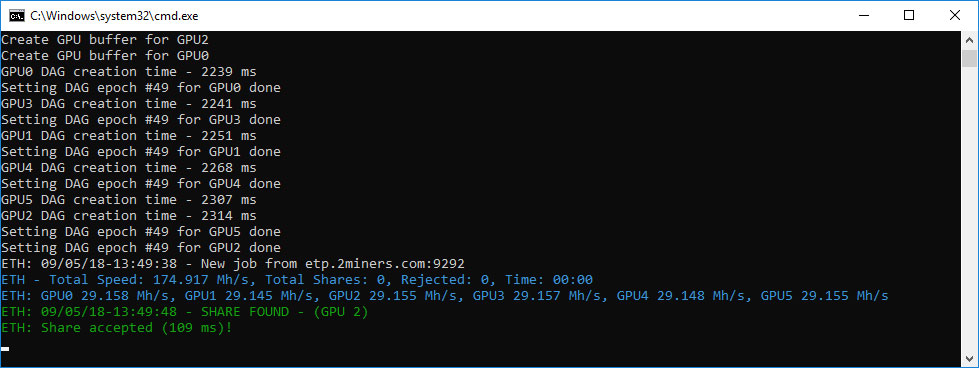
If you see Accepted shares and hash rate, then your configuration is working, and you are actually mining.
Common issue of mining with multiple GPUs is when you don’t have enough virtual memory.
The solution is simple. You need to go to: Control Panel > System and Security > System > Advances system settings > Settings > Change > Uncheck the automatically manage and choose a custom size, then type the size in MB for both text boxes > Set button > OK button.
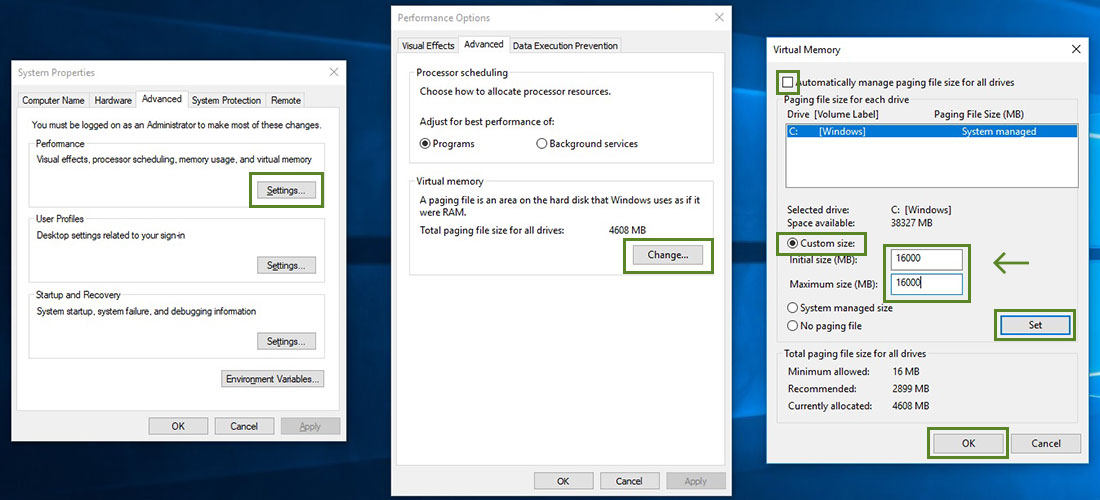
You need to restart your system for the changes to be applied.
-
-
-
05. Make the ETP mining software start automatically
Drop a shortcut of the start.bat file in your system startup folder if you’d like to auto-start when Windows boots up.
You can find the system startup folder in Windows 10 by going to: Start > Run and entering ‘shell:startup’.
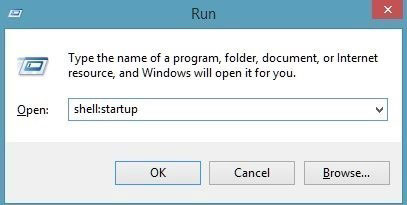
When your mining software is running, you can view our guide for hardware optimization. There you may check some useful information of our experience of mining with higher hash rate and low power consumption. From now on, all your income is sent directly to the wallet entered in the miner configuration.
-
Metaverse Cloud Mining
Metaverse cloud mining is perfect for you, if you want to avoid equipment issues, big electricity bills and any other problems related to connection and configuration. Everything you’re supposed to do is research the providers, their conditions and fees and choose one to sign a contract with. Or even better, let us help you with that.
That’s right, we have done all that and we’re confident to say that NiceHash and the MiningRigRentals are experienced and secure providers. If you’re interested to find more information, you can visit their official websites in order to get acquainted with their contract offers. For general knowledge about cloud mining, visit our dedicated webpage
Metaverse Calculator
The ETP mining calculator provides an estimated income, after entering the following required values:
- Hash rate: total speed in mega hashes per second
- Power consumption: amount of power consumption in watts
- Cost: cost per kilowatt hour
- Pool fee: pool fee + miner software dev fee
The result is going to show your estimated rewards per hour, day, week, month or year and their values in USD.
Disclaimer: Keep in mind that the calculation above is just a rough estimation of your reward and it depends on volatile variables like network difficulty and coin price. Your profitability result may be different if these parameters change.
FAQ
How long does it take to mine one ETP coin?
It depends on your hardware performance. For example, with one RX 580 it will take you about 5 days.
Is it worth to mine Metaverse?
It depends on your expectations and on whether the project is promising.
Can I mine Metaverse with my mobile Phone?
YIt’s not possible to mine on your mobile device. Even if it was possible, we would not recommend doing it.
How can I calculate my Metaverse mining profitability?
You can easily check your estimate earnings with the help of our Metaverse mining calculator.
What is metaverse mining algorithm?
Metaverse is using Ethash algorithm for mining.
Is it legal?
If we take a quick overview of the worldwide regulations, we can note that there are a few countries, which have banned the trading with cryptocurrencies – Algeria, Bolivia, Ecuador, Bangladesh, Nepal and Macedonia. There are also a few one, which don’t want it to be used as a payment tool – Vietnam, Indonesia and Thailand.
About Metaverse
Metaverse (ETP) uses an open-source blockchain and provides digital assets plus identities. When mined, the assets can be registered, transferred, deposited and used as collateral. The identities are identity ledgers on the blockchain. The Metaverse mining algorithm is the widely spread Ethash.
Its foundation is supported by the community members, the promotion of community products and investments in commercial application projects. BaaS (Blockchain as a service) strengthens the provided secure digital financial services. Founded in 2016, the Metaverse conception strongly believes that the blockchain technology is the new reality. Become a part of it!
Metaverse Team
The CEO of the Metaverse platform is a blockchain and digital asset expert, also known as a leader in the Chinese blockchain ecosystem. Its supporters are the brains behind the vision – a project manager, developers, architects, C++ programmers and also a few ambassadors.
Consensus Mechanism
The consensus mechanism can be split into two stages. The first one is the Proof-of-Work stage which guarantee the growth of the ecosystem. The second one is the Proof-of-Stake mechanism, which should support higher transaction output, or in other words, mining near the limits.
Sources:



